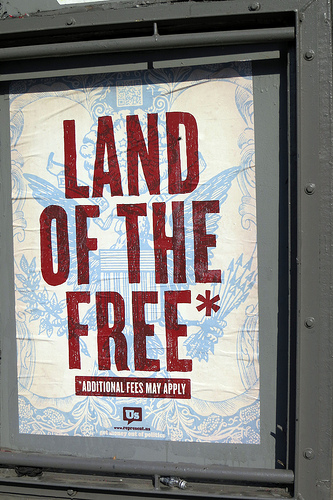
There are a few different payment receipt methods available. I thought your agency or business might benefit from learning the pros and cons of each. Here are four different payment options to choose from and some of the nuances of each.
1. Regular Check
The cheapest method to get paid is via individual check. You don’t have to pay anything to receive funds (unless you have a dishonored check), which is a perk.
On the flip side, it’s also usually the slowest way to get paid. Depending on the size of the company you’re working with, they might do their accounting on a certain set schedule. They could issue you a check immediately upon receiving your invoice (rare) or it could take a few weeks to see funds (more common from what I’ve heard from others).
You also run the risk of not getting paid or the check “getting lost in the mail.” One way to counteract this is to send them their invoice along with a prepaid overnight envelope. You can track receipt of the invoice and hopefully they’ll get the hint that you’d like to receive payment sooner rather than later.
If nothing else, it speeds up the mailing time and gets rid of the “check is in the mail” excuse, when it’s really not. Sending an overnight prepaid envelope will cost you money though and mutes the not paying to get paid point.
If your clients currently mail you a a check, consider asking if they’re comfortable paying you via e-check using PayPal (which we’ll talk about below) instead. You’ll get funds faster, don’t have to go to the bank (to deposit a check) and know when payment is on its way.
The client also benefits in getting a confirmation receipt and knowing that funds have been sent (and that their check didn’t get lost in the mail). Them paying by e-check means that it only costs you $0.50 to receive too, which isn’t that bad!
2.Wire Transfer
Another option is to set up a wire transfer relationship with your client. Typically this means that you’re trusting your client with your banking details (institution, routing and account numbers). This could be a less secure option, but one that many agencies/freelancers use. One way to slightly insulate yourself from the added risk is to set up a business checking account – at least it’s separate from your personal finances!
A common banking institution charge is a fixed $15 rate to receive a wire transfer. That means this could be a more or less expensive method than using a payment processor, depending on the amount. One of the big perks is that the payment is pretty instantaneous; you seem to have access to funds immediately.
3. PayPal or Stripe
PayPal is probably one of the most popular ways to send and receive money online in the freelancer/agency space. The name is pretty well known and it’s fairly user-friendly. Stripe is the new kid on the block, but seems to be quickly gaining popularity and market-share. These are only two of the many payment processors around, but are two that I’m fairly familiar with.
Most people have a regular PayPal account. You don’t have to pay anything to buy or pay for services from someone else, but you do have to pay to collect payment or receive funds from someone else (at least for business purposes).
The fee is 2.9% + $0.30 per transaction. If you increase the volume of business you do with PayPal, the merchant fee can be reduced to as low as 2.2% for eligible merchants and non-profits. There’s a bunch more info on merchant fees that you can read here and here.
One of the nuances that I’ve found with PayPal is that the fees for international money receipt (i.e. if you have a client that lives in a different country than you that pays you using PayPal) are higher. Remembering that the standard PayPal fee is 2.9% +$0.30, the international fee jumps up to 3.9% + a fixed fee based on the currency received. Stripe’s fees by country also vary, but it’s always a flat fee.
You can also “apply” for a business or Premier PayPal account (a business account is free). From PayPal’s website, here are the differences between the two:
Premier accounts are for members who will have a high transaction volume, need to accept credit card payments, or would like access to our special features not offered with Personal accounts. Premier accounts include all the benefits of Personal accounts, as well as our special features.
Business accounts allow you to do business under a company or group name, accept all payment types for low fees, and accept payment from customers without PayPal accounts. Business accounts include all of the benefits of Premier accounts, as well as our special features.
The other nice thing about PayPal is that regardless of what type of account you use, you can invoice through their system. Many people get started this way and advance to using another accounting method (i.e. FreshBooks).
If someone pays you directly from their PayPal balance, I believe the fee is waived. If they pay you directly via their checking account on file, the fee is only $0.50 total for the transaction. You can decide to specify how a client pays you, but I wouldn’t in the beginning. A friend of mine uses this statement on her invoices instead:
Thank you for your business. Please submit payment via checking account with PayPal or via credit card with Stripe within 7 days of receiving this invoice.
The reason she does this, is that it’s cheapest for someone to pay her using PayPal when it’s attached directly to the client’s bank account. Since they have random other fees, it’s less complicated (from what I’ve heard) to use Stripe when accepting credit card payment. Here’s a great article comparing the two.
The fee to receive payment via Stripe is a flat 2.9%. The article above also does a nice job comparing the three options (PayPal’s two options and Stripe) and shows that Stripe is the same until you reach the $5k/month level.
Stripe doesn’t charge extra for American Express either, but PayPal does. If you have a large client that pays you via AMEX, you might want to urge them to use the Stripe option. It’ll save you a few bucks!
5. Dwolla
I haven’t personally used Dwolla yet, but I’ve heard some good things about it and have been meaning to check into it further. From their website:
Dwolla is a payment network that allows any business or person to send, request and accept money. We’re not like those other big payment companies that rely on plastic cards and charge hefty fees. Instead, we’ve built our own network that securely connects to your bank account and allows you to move money for just $0.25 per transaction, or free for transactions $10 or less.
Yes please! I have to do some additional digging, but if they are truly the lowest cost payment processor (including credit cards), then it seems silly not to try them.
The biggest downside that I can see from my initial research is that they aren’t compatible with FreshBooks (if that’s your accounting software). If you use FreshBooks (or another invoicing/accounting software that doesn’t support it), it could be a turn-off.
In Conclusion
There are a lot of ways to get paid. PayPal is an excellent source to start with, but you may branch out from there in the future. There are obviously more payment processors than I’ve listed here too. My goal was to highlight a few of them to shed some light on some different options that are out there. I hope you learned something new.
Who do you use as a payment processor? Any tips for controlling fees?
Photo Credit: Daquella manera

